Workforce and Professional Development
Workforce and Professional Development
- Pathways in Business & Hospitality
- Pathways in Computer Science & Information Technology
- Pathways in Education, Human Services and Social & Behavioral Sciences
- Alternative Pathways to Teaching
- Ed Tech Apprenticeship & Pathway Launch
- Introduction to The Science of Substance Use, Trauma, and Poverty
- Substance Use & Recovery Pathway
- Teacher Re-Certification Classes
- The Science of Self-Care & Compassion Fatigue
- Mental Health Rehabilitation Technician – Community
- Pathways in Health Sciences
- Pathways in Industrial Technology & Transportation
- Pathways in Public Safety
- Pathways in Sciences, Engineering, & Mathematics
- Pathways in Art, Humanities, Digital Media & Communications
- Funding Assistance
- News and Events
- About Us
- Apprenticeships